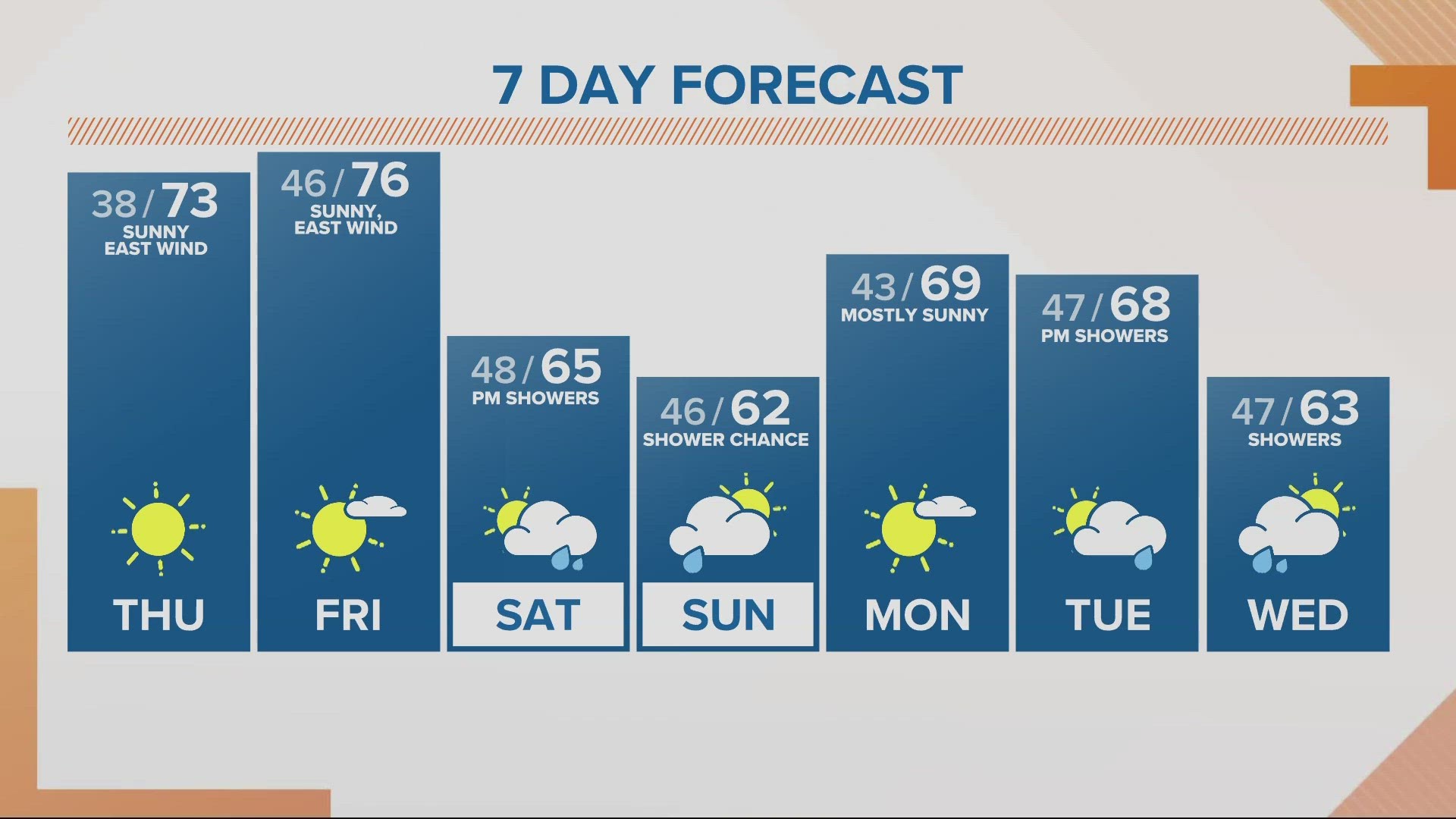PORTLAND, Ore. — An ice storm brought freezing rain and icy roads to the region Thursday night. Hundreds of flights are canceled, TriMet suspended all MAX service Friday morning and many offices and city services were canceled.
Viewers shared their photos with KGW that showed the impact around the region.
PHOTOS: Winter storm photos
How to share your photos with KGW
Sharing your photos with KGW News has gotten a lot easier using the 'Near Me' feature on the KGW News App.
When you share your photos with us, you may see them appear on our website under the 'Near Me' tab on the home page and in the KGW News app. The 'Near Me' feature allows you to look at news happening in your own community plus look through images submitted by others as well.
Uploading images
Make sure you have the latest version of the KGW News app downloaded on your phone
Once you open the app, click on the 'Near Me' tab on the bottom right hand side.

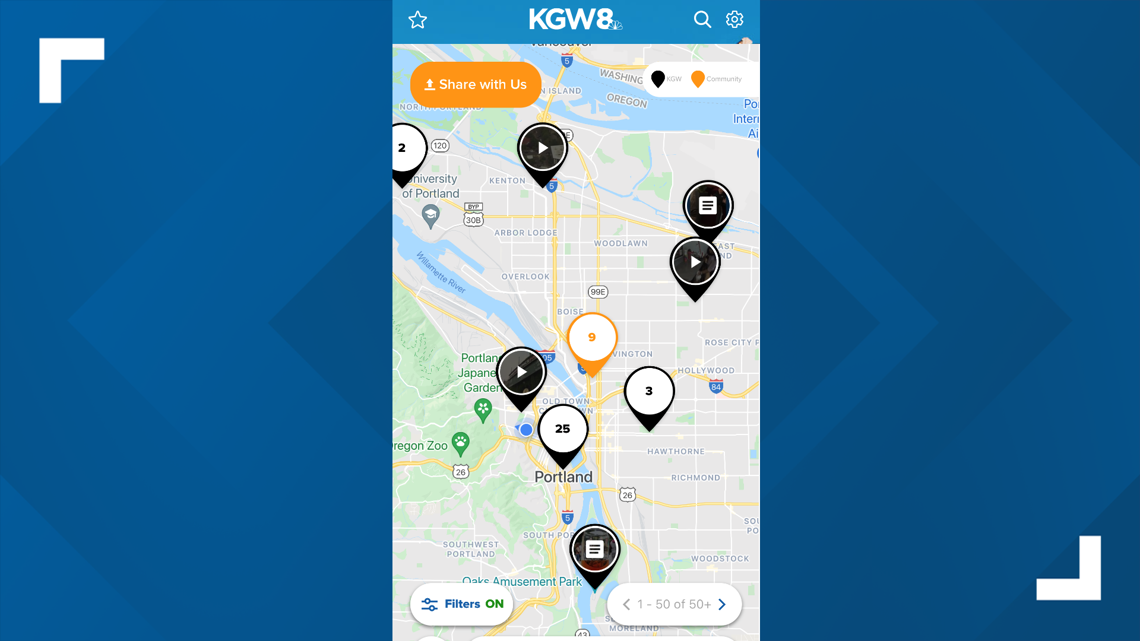
Click the yellow button called 'Share with Us' on the top left in the 'Near Me' map on the app. You can upload a maximum of three photos or one video. Make sure to include a title and description, your name and where it was taken (if you don't fill out all the fields, including your name in the credit line, the photo can't be published). Select your location so it appears on the right spot in the 'Near Me' map. Hit submit and you're good to go.
A KGW News team member will look through the submissions and once it's approved, it'll show up on the KGW News website and app under the 'Near Me' tab.